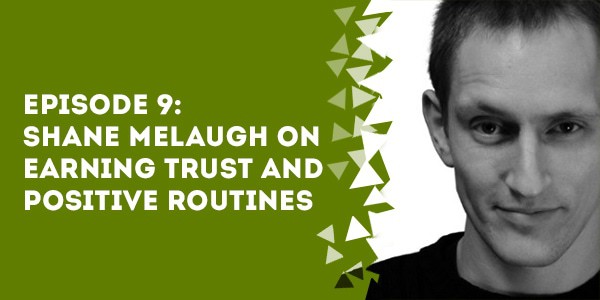Do you need to add a buy button to your sales page but only want it to appear after a certain amount of time has elapsed? No problemo! Here's how you can add a time delay to your buy button.
1. Insert the following piece of code into your page before the </head> tag.
<script type=”text/javascript”>
function showIt() {
document.getElementById(“hid”).style.visibility = “visible”;
}
setTimeout(“showIt()”, 4000); // 1000 = 1 sec
</script>
You can either do this universally across your entire site or locally on a given page.
2. Insert the following snippet in the place where you want your buy button:
<div id=”hid” style=”visibility: hidden”>
BUY BUTTON GOES HERE
</div>
Make sure you insert this code while you're in the text editor mode.
[images style=”1″ image=”http%3A%2F%2Fwww.vicdorfman.com%2Fwp-content%2Fuploads%2F2014%2F09%2Ftext-editor.png” width=”543″ align=”center” top_margin=”0″ full_width=”Y”]You can use this time delay on any kind of content, e.g. an image, text, video, etc. Simply place the content in between the div tags.
If you want to add additional time delays in other locations on your site, you'll have to add additional instances of the first piece of code and change the element name (in this case, hid) to a unique name for each instance.
For example, if you have three distinct time delays you want to use on your site – 1 minute delay, 5 minute delay and 20 minute delay, respectively – you'll need three corresponding instance of the code in the header, like this:
<script type=”text/javascript”>
function showIt() {
document.getElementById(“hid1“).style.visibility = “visible”;
}
setTimeout(“showIt()”, 60000); // 1000 = 1 sec
</script>
<script type=”text/javascript”>
function showIt() {
document.getElementById(“hid2“).style.visibility = “visible”;
}
setTimeout(“showIt()”, 300000); // 1000 = 1 sec
</script>
<script type=”text/javascript”>
function showIt() {
document.getElementById(“hid3“).style.visibility = “visible”;
}
setTimeout(“showIt()”, 12000000); // 1000 = 1 sec
</script>
****
What's that you say? “I don't have a buy button!” Don't worry about it.
Here's a link to the Ultimate Belcher Button generator (opens in a new tab).
http://www.troynotes.com/about-us/the-ubb-ultimate-belcher-button-wizard/
The Belcher button, in case you don't know, is reputedly the most rigorously tested buy button in the online marketing world. Its particular style gets people to click buy, period. So use it!
*Thanks to Jon from the Warrior Forum for this tip:
(http://www.warriorforum.com/website-design/330076-delayed-buy-button-wordpress.html)